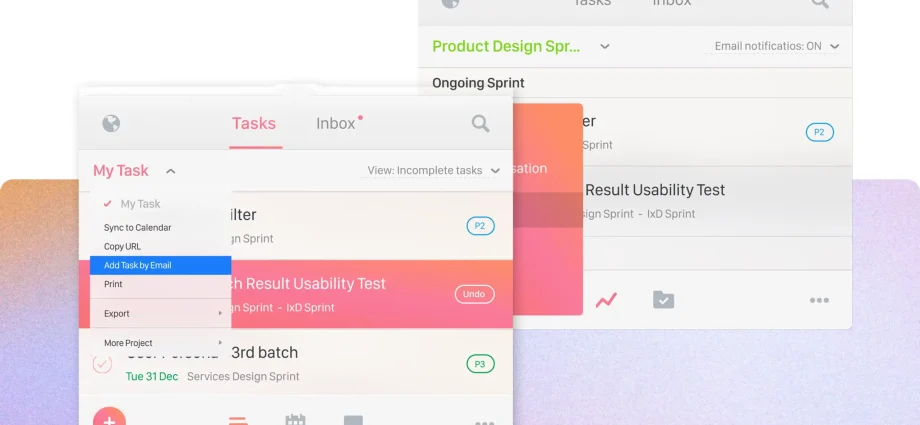Future-Proofing and Innovation
An accessibility-first codebase is inherently cleaner, more structured, and more resilient. It forces developers to think about structure and semantics, which leads to fewer bugs and easier maintenance down the line. You’re essentially building a more robust system from the start.
Furthermore, considering diverse ways of interacting with technology pushes the boundaries of what’s possible. Voice interfaces, gesture controls, and adaptable UIs—many of these trends were born from accessibility needs.
How to Actually Do It: Practical Steps for Your Team
Okay, so it sounds great. But how do you weave this into your actual development process? It’s about integrating specific practices into each phase.
1. Strategy and Discovery: Start with Empathy
This is where it all begins. Involve people with disabilities in your user research. Create user personas that explicitly include individuals with a range of abilities—permanent, temporary, and situational disabilities. And, you know, actually use assistive technologies like screen readers (JAWS, NVDA, VoiceOver) and voice control software to understand the user’s reality.
2. Design and Prototyping: Build Inclusivity into the Blueprint
Your design system is your best friend here. It should be the single source of truth for accessible components.
Key things to enforce:
- Color & Contrast: Use tools to check contrast ratios against WCAG guidelines. Never use color alone to convey information (e.g., “the items in red are errors”).
- Focus Indicators: Design clear, visible focus states for keyboard users. Don’t you dare remove that outline!
- Text Equivalents: Plan for alt text for all images and descriptive labels for form fields and buttons.
3. Development: Writing Accessible Code from the Start
This is where the rubber meets the road. Developers are the ones who bring these accessible designs to life.
Here’s a quick table of common pitfalls and their accessible-first solutions:
| Common Pitfall | Accessibility-First Solution |
A generic <div> used as a button | Use the semantic <button> element. It has built-in keyboard and screen reader support. |
| Low contrast text that looks “cool” | Stick to a minimum contrast ratio of 4.5:1 for normal text. It’s not a suggestion, it’s a necessity. |
| Complex forms with no clear labels | Use the <label> element properly associated with each <input>. It’s a huge help for screen reader users. |
| Dynamic content updates (like AJAX) that aren’t announced | Use ARIA live regions to politely inform assistive tech of the change. |
Integrate automated accessibility testing tools like axe-core into your CI/CD pipeline. But remember, these tools only catch about 30-40% of issues. Manual testing, especially with a screen reader, is non-negotiable.
4. Testing and QA: Go Beyond Automation
Your QA cycle must include dedicated accessibility testing. This means:
- Keyboard-only navigation tests.
- Screen reader testing on multiple platforms.
- Engaging with actual users with disabilities for usability testing. Their feedback is pure gold.
Shifting the Culture: It’s a Team Sport
You can’t just mandate this from on high. An accessibility-first approach requires a cultural shift. It means everyone—from product managers and designers to developers and QA—shares the responsibility. It’s about creating an environment where someone can ask, “Hey, is this accessible?” without feeling like they’re slowing things down. In fact, they’re speeding things up in the long run by preventing costly rework.
It’s about building things right the first time. Because when we design for the edges, we create a better, more resilient, and more human-centered center for everyone.
That’s the real deal. The web was meant to be for all of us. An accessibility-first approach is simply the best way to make sure that promise is kept.